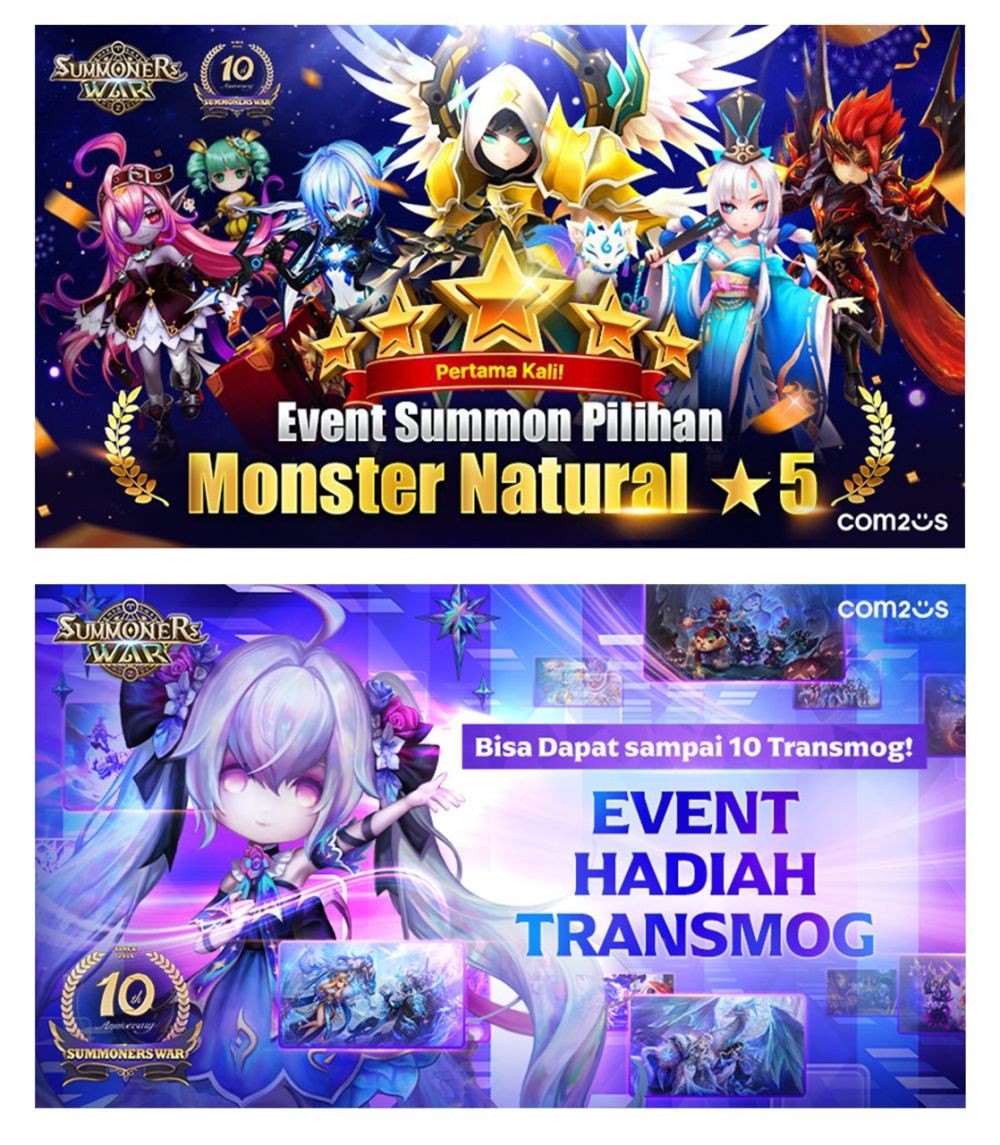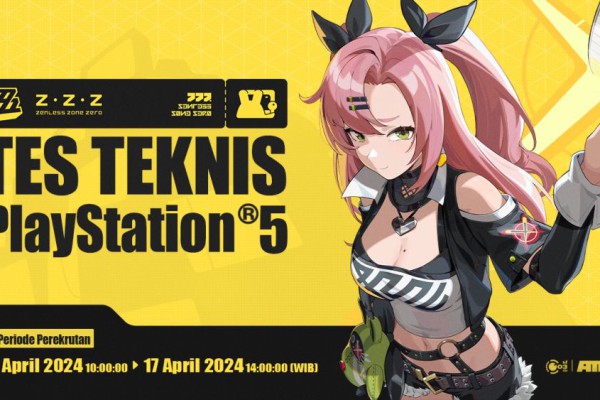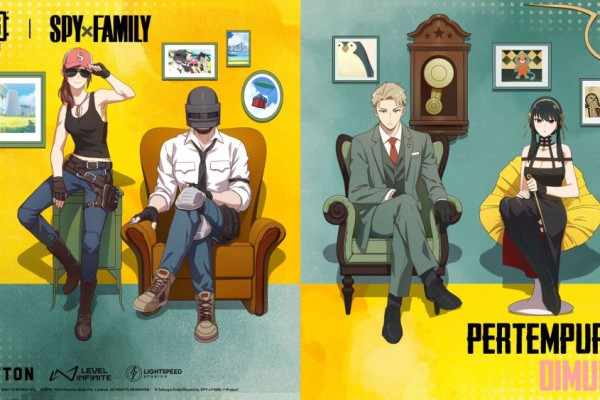Xbox One March Update Dirilis, Opsi Screenshot Bikin Konsol Ini Makin Menarik!
Akhirnya, kalian bisa ambil screenshot melalui Xbox One... bertambah lagi sarana untuk eksis di jejaring sosial!


Awalnya Xbox One memang menghadapi masalah ketika dihadapkan pada pertanyaan apakah mesin game ini bakal maksimal di tangan para gamer. Karena pada kenyataannya, fitur yang ditawarkan lebih banyak ditujukan untuk mempermudah penggun mengakses fungsi hiburannya saja.
[read_more link="http://www.duniaku.net/2014/09/02/kini-xbox-one-bisa-kita-abaikan-dan-langsung-masuk-ke-menu-televisi-saja/" title="Jadi Ragu, Apa Benar Xbox One Ini Sarana Hiburan Untuk Gamer?"]
Namun mereka Microsoft selalu mendengarkan masukan dari komunitas Xbox Live, dan update Xbox One pertama bulan lalu yang bagian komitmen Microsoft untuk terus mendukung konsol mereka, memberikan banyak pembaruan dan perubahan yang lebih terfokus untuk kenyamanan gamer. Seperti peningkatan fungsi kontroler sehingga bisa dihubungkan dengan sistem lebih cepat lagi, bersama info hub untuk setiap game yang bisa kalian pantau melalui dashboard, fungsi party chat yang diperbaiki ikonnya, serta dijanjikan lebih stabil. Microsoft benar mendengarkan saran gamer, dan kini fitur game hub tersebut benar-benar wujud aspek sosial di tengah sistem Xbox One yang sebelumnya lebih terfokus pada fitur multimedia keluarga.
[read_more link="http://www.duniaku.net/2015/02/06/akhirnya-update-xbox-one-pertama-di-tahun-2015-berikan-fitur-yang-makin-pro-gamer/" title="Update Baru Xbox One Mulai Pro Gamer!"]

Sejak dirilisnya Xbox One November 2013 lalu, Microsoft aktif memberikan update setiap bulannya untuk konsol mereka. Bahkan sepankang 2014 saja mereka mengklaim ada lebih dari 100 fitur baru dan perbaikan untuk sistem Xbox One tersebut. Pada bulan Juni 2014 lalu, Microsoft juga membuka laman khusus untuk menampung permintaan gamer yang menginginkan perbaikan tertentu untuk Xbox One. Kemudian akhir tahun lalu, update yang diberikan Microsoft juga mempermudah developer dalam mendapatkan kendali atas eSRAM (lebih jauh mengenai eSRAM, baca artikel di bawah). Kemudian yang muncul tidak resmi adalah, SDK baru Xbox One ternyata menyebutkan jika developer bisa menggunakan lebih banyak kekuatan CPU konsol ini untuk proses yang berhubungan dengan game.
[read_more link="http://www.duniaku.net/2013/07/24/playstation-4-vs-xbox-one-mana-yang-lebih-baik-untuk-gamer/10/" title="PS4 vs XOne, Memilih Konsol yang Tepat!"]
Kini berlanjut untuk Xbox One March Update selama bulan Maret 2015, yang sudah dirilis mulai kemarin, kembali gamer dimanjakan dengan fungsi baru yang memang sudah seharusnya ada untuk sebuah mesin video game. Salah satunya yang sudah banyak diminta adalah fungsi untuk ambil screenshot, serta daftar suggested friends untuk mempermudah gamer Xbox One dalam berinteraksi dengan gamer-gamer lainnya yang tergabung dalam daftar pertemanannya.

Berikut daftar changelog lengkapnya, serta lihat trailernya di bagian bawah artikel ini untuk review apa saja perubahan fitur yang kalian dapatkan dalam update kali ini!
ScreenshotsNew in preview is a highly requested feature by our community from the Xbox feedback site. While playing a game, you can now take screenshots on your Xbox One console by simply double-tapping the Xbox button on your controller to capture a screenshot and pressing Y to save the screenshot. You can also say “Xbox Take a Screenshot” to take and save a screenshot.
The Upload app has been updated so that you can manage your screenshots in addition to your game clips. To set a screenshot as your background, go to Upload, open the screenshot full screen, press the Menu button, and select Set as background. You can also use Upload to share screenshots to your activity feed, attach them to messages, add screenshots to your showcase, share to Twitter, and post to OneDrive. Additionally, your game clips and screenshots will be shown in a new area on your profile.
Suggested friendsEveryone can use new friends! Suggested friends will include people you might know—so you can add more friends to game with—and top community broadcasters and clip creators—so you can get more great content in your activity feed. To find new friends, go to Friends and look for people under the Suggested friends heading or select the Suggested friends button. Or, if you don't have a ton of friends yet, just check the Friends area of Home.
Party chat enhancementsWe added two new icons to party chat to show each participant their own microphone status. The Kinect icon means the Kinect is being used as the mic and the headset icon means the headset mic is being used.
Sharing your nameThis month in preview, we’re rolling out two new ways to share your real name; with all of your friends or to everyone in the Xbox Live community. You can also continue to share your real name with select friends, or with no one, if that’s what you prefer. Gamertags are still the primary method of identifying yourself on Xbox Live, but sharing your real name helps people recognize you who might not know you by your gamertag. The new name sharing options can be found under Friends > My profile > Name sharing settings.
Tile transparencyAs a result of your feedback and are adding a setting to enable you to vary the level of transparency for your background images, go to Settings > My Xbox > Tile transparency.
Voice search privacyWe added a new setting to share voice search data to allow anonymous collection and analysis of voice data when using Bing on Xbox to search. Go to Settings > Privacy and online safety > Custom > Share voice search data to change the setting.
Report spamThe Messages app has an added option to notify Xbox when you receive spam. To report a message as spam, select it, press A on the controller, select Report, and then choose Spam.
Live TV & OneGuide in AustraliaSupport for OneGuide is now available to all users in Australia for free-to-air TV listings. Additionally, the OneGuide app will be pre-pinned for users in Australia a few days after the March system update goes live.
Xbox One Digital TV Tuner in AustraliaXbox One owners in Australia can pre-purchase the Xbox Digital TV Tuner at the online Microsoft Store, Availability of the tuner is planned for March 25, 2015.
Xbox One March Update Out Now
[youtube_embed id="shbt3hKECHY"]
Sumber: [outbound_link text="Xbox" link="http://news.xbox.com/2015/03/xbox-one-xbox-one-march-system-update"]